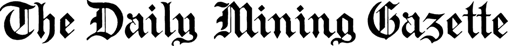How to use a reverse image search to help
Along with the COVID-19 viral pandemic, the world is suffering a global misinformation pandemic that coincides it and amplifies it online. As is common throughout history during societal upheaval, people come out of the caves of depravity to prey on other people’s known insecurities. Many news organizations and reporters, as well as a few colleges and non-profit organizations, do fact-checking work in order to keep the truth in the forefront and to protect the lives of the innocent. But, like all reporting, anybody can do it and you should, too.
On major, impactful stories, this work can get very technical over fairly small details — like using minute details of a photo to analyze when it was truly taken — but one tool that’s easy to use very useful for a variety of reasons, even beyond fact-checking, is reverse image searching.
There are a variety of options for websites or software to use when reverse image searching, but I use TinEye.com, largely because there’s also a Chrome extension for it that allows me to reverse image search just by right-clicking on an image. I’ve also been using it a number of years now and have grown to trust it. If it doesn’t work for you, simply search “reverse image search” and a variety of other options are available to explore, including options built into Google and Bing.
Doing a reverse image search will quickly show you where else on the web a photo has appeared and how long ago it appeared there. This can quickly reveal whether a photo is as new as it claims or if it has been circulating the internet for some time. TinEye will also show images that are similar but not exactly the same, so you may find other places the photo has been used, or ways it has been cropped differently or slightly edited.
You can use reverse image searching on Facebook or Twitter profile photos to see if they were stolen from somewhere else (indicating a possible false identity), you can run photos from posts or news stories to see if they are stock images or taken from other, older stories – something people creating false news stories often do. It can be used to see who else has posted or shared a photo you think might be falsely labeled or edited. You can even search your own photos to see if they’re being used anywhere or by anyone you were unaware of or didn’t authorize.
I encourage you to make use of this tool while you’re browsing social media, especially in the coming month, and help keep your friends and family from falling for harmful tricks and falsehoods. Watch for outrageous claims paired with photos that are supposedly proof, for social media profiles with suspicious or subversive messages, and news stories with photos that don’t seem to align with the facts you’ve heard elsewhere, and check them. Maybe they’re real, but maybe they’re a thin, false narrative meant to mislead us into hasty action or poor investment.
Stay safe, and call your grandparents.
Joshua Vissers holds a B.A. in multimedia journalism and is associate editor at the Daily Mining Gazette. Send questions to jvissers@mininggazette.com.